Cevero
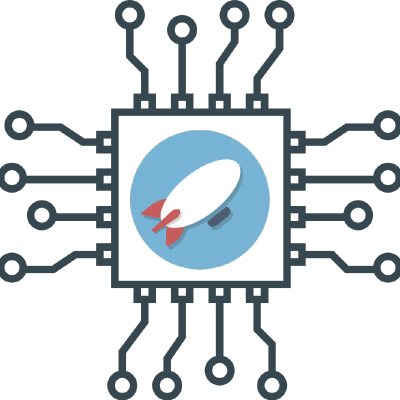
A Chip multi-procEssor for Very Energy-efficient aeRospace missiOns
Configure your machine to develop/run the PULP/Cevero Project
Introduction:
The objective is to present a step by step tutorial to configure the environment necessary to use the PULP (Parallel Ultra Low-power) platform. The recommended operating system is Ubuntu. The whole environment will occupy about 25 GB on hard drive.
⚠️ ATTENTION!! ⚠️
In all of the following commands, substitute <YOUR-PATH> with the paths you decided to use.
In the pulp VM we use /opt as <YOUR-PATH>, this requires root access to the machine. If you prefer, you can install it in your home folder and install it as a regular user.
Step 1 and Step 2
Install and configure QuestaSim.
Step 3: Running QuestaSim
Configure the paths to the QuestaSim files. This depends completely on the paths you used in Steps 1 and 2.
export PATH="$PATH:<YOUR-PATH>/questasim_10.7c_linux64/questasim/linux_x86_64"
export LM_LICENSE_FILE="PATH TO LICENSE"
Open QuestaSim 10.7c with the following command:
vsim
Step 4: Installing Prerequisites
Requirements
sudo apt-get install git make python3 python3-venv python3-pip autoconf automake autotools-dev curl libmpc-dev libmpfr-dev libgmp-dev gawk build-essential bison flex texinfo gperf libtool patchutils bc zlib1g-dev
Python modules
pip3 install pyelftools
pip3 install numpy
Step 5: Installing the RISC-V GNU Compiler Toolchain
This is the RISC-V C and C++ cross-compiler. Download source with the following command:
git clone --recursive https://github.com/pulp-platform/pulp-riscv-gnu-toolchain
Enter the folder where you cloned the toolchain repository:
cd pulp-riscv-gnu-toolchain
Decide where you want to install the toolchain, and replace the <YOUR-PATH> with it.
In the pulp VM it’s installed in /opt. This location require root access.
Configure then make:
export PATH=$PATH:<YOUR-PATH>/riscv/bin
./configure --prefix=<YOUR-PATH>/riscv --with-arch=rv32imc --with-cmodel=medlow --enable-multilib
make
This process will take a long time, approximately 1 hour and 30 minutes.
You can use the -j option followed by the number of threads of your computer, for example make -j4, to speed up the compilation.
Step 6: Compile and run the PULP Platform
Follow the PULP Compile and run test tutorial, adjusting the paths to where you installed your tools.